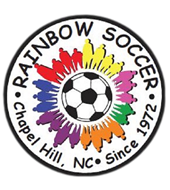PROGRAM REGISTRATION INFORMATION
Steps on How to Register for All Programs
Rainbow Soccer uses PlayMetrics for all Registration, Communication, Schedules, and Payments. Please see below for steps on how to get set-up in our PlayMetrics platform.
PLAYERS WHO ALREADY HAVE A PLAYMETRICS ACCOUNT
- REGISTER HERE and complete all steps, including payment, to register for the upcoming season.
NEW Players
CREATE MY ACCOUNT
- Select Create MYU Account above. All users must have an active email address in order to complete account set-up.
- You will be asked to verify your email address and then complete your account set-up.
- Add a player profile to your account for each child you wish to register.
- Select the appropriate season (ex. "Spring Recreation 2024 - ALL Youth Programs")
- Select appropriate package for your player (Note - you will only see the packages that you are eligible to register for)
- Complete registration by answering the program questions/waivers for each player and then you will be prompted to complete payment.
FINANCIAL AID Steps
- Follow steps 1-6 above but before making payment click the apply for financial aid link
- Complete the required financial aid questions and then submit
- An office representative will review your request and then render a decision on aid. The system will notify you when the decision has been made. Please allow up to 7 days for review.
- Complete payment as needed to finalize your season registration.